Click the link below to download the free New Year's Eve invitations kit


It's almost time to ring in another New Year! I was in a glitzy gold kind of a mood when I made these New Year's Eve invitations, as you can probably tell. I couldn't decide which version I liked better (all gold or white and gold), so I provided both. I also included the fonts I used in the zip file with the two invitation blanks, in case you want to use the ones shown here. Of course, you can choose whichever fonts you want. But if you do want to use the included fonts, I've provided instructions for installing them on your computer, as well as how to customize the invite art, in the Tips section below.
Download the Invitation Kit
Tips for Customizing the Invitations
- After you download the kit zip file from the link above, you need to unzip the files. I can just double-click on the zip file on my Windows 10 computer and drag the files it contains to a new folder or anywhere I want to put them on my computer. Try that first and see if it works. If you find your computer requires a program to unzip the file, you can download 7Zip, which is free.
- There are two fonts in the zip file, Avant Garde and Great Vibes. I used these in the invitations blanks, so you might also want to use them to add your custom information to the art so they match. It's quite easy to install the fonts on a PC: Simply click on the font file and then click the Install button, as shown in the image below. That process will put the font in the correct folder on your computer, so that's all you need to do. I find Mac very mysterious so I won't even try to provide the instructions. Go here to get Mac OS instructions from someone much more knowledgeable. Scroll down to the PREVIEWING AND INSTALLING THE FONT ON MACOS subhead when you get to that page.
 |
| Installing a font on a PC |
- You can create these invitations in MS Word, Photoshop, Photoshop Elements (the affordable but powerful program I use) or other graphics programs that use layers. Or you can hop over to Beautiful Dawn Designs, which has a list of five free graphics programs you can use, any of which are suitable for making these invitations.
- If you want to use MS Word, you'll need to insert the image, size it using the ruler and then use text boxes to add the text over the template art. Microsoft has a tutorial for using text boxes in their 2007 through current versions. Just make sure that after clicking on the tutorial, you choose the appropriate version from their horizontal menu shown below:
- I suggest you experiment with your printer settings before just telling your printer to print multiple copies. Every printer is different, so you just need to fiddle with the ink density and paper source settings to get the optimum results. You can also go to an office supply store or instant printer to print them.
You might also like this chalkboard-style invitation that can be used for New Year's Eve:
Credits: Thanks to PixelScrapper.com for the scattered-stars image I modified for these designs.
Terms: These invitations are for personal use only. I can't tell you how tired I am of tracking down thieves who steal my work and post it as their own. Please don't be one of them.
Please note: As an Amazon Associate, I earn from qualifying purchases. Amazon affiliate links are used in this post and in the sidebar, which means I will be paid a commission if anything is purchased through them. This doesn't increase what you pay if you buy anything though. | I only recommend products that I genuinely think are helpful.

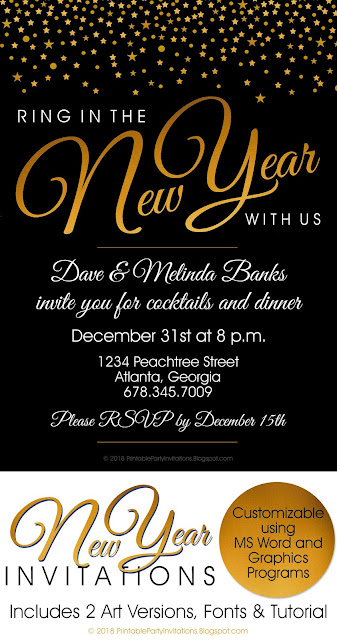

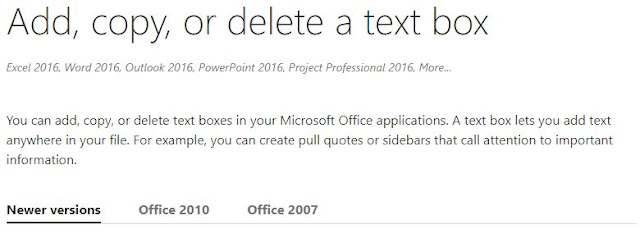








0 comments:
Post a Comment